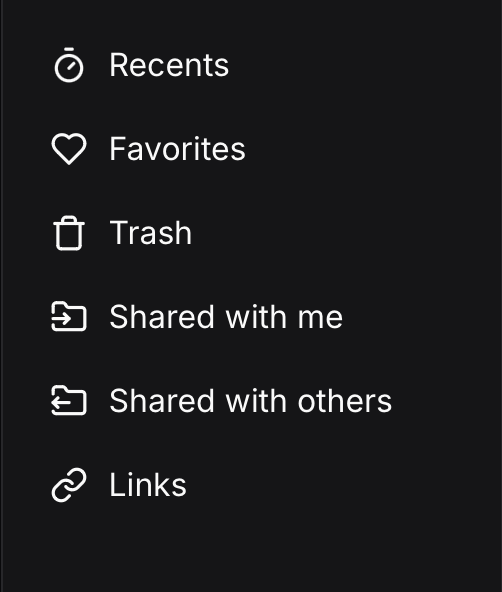Navigating the Sidebar of your Web Drive
At the top left of your sidebar, you can see your folder structure. It serves as an orientation aid and lets you quickly navigate to the files and folders you want to access without having to click through all the subfolders.
- Left click on the small arrow next to the folders in the sidebar to display all other folders that are stored in this folder.
- Left click on the folders themselves to quickly navigate to the folder you clicked on.
- Right-click folders to display the usual options.
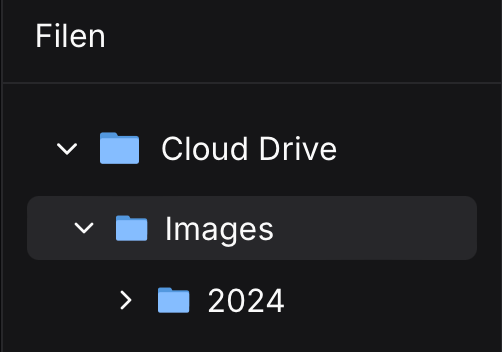
Recent
- View your account's most recently uploaded files.
Favorites
- View all files and folders that you have marked as favorites. You can mark files as favorites by right-clicking on them and selecting "Favorite" from the menu that appears.
Trash
- View all the data you've deleted in the last 30 days. Here you can restore them if necessary.
"Notes", "Chats" & "Contacts" belong to "Filen Collaborate" They are described in the next paragraph.
"Shared with me", "shared with others" and "links" belong to the share feature which is described in the paragraph after next.