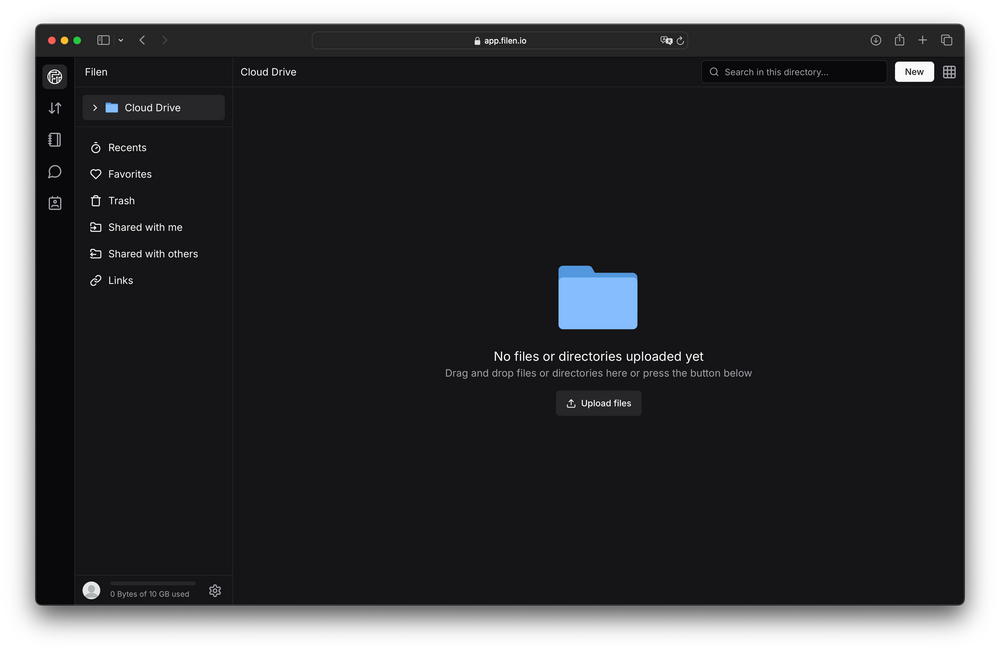Navigating in your new Cloud Drive
After logging in, you'll be taken to your Filen Web drives main Cloud Drive
You will first be asked to export your important Master Keys.
These are essential so that you can continue to access your previously saved data if you lose your password.
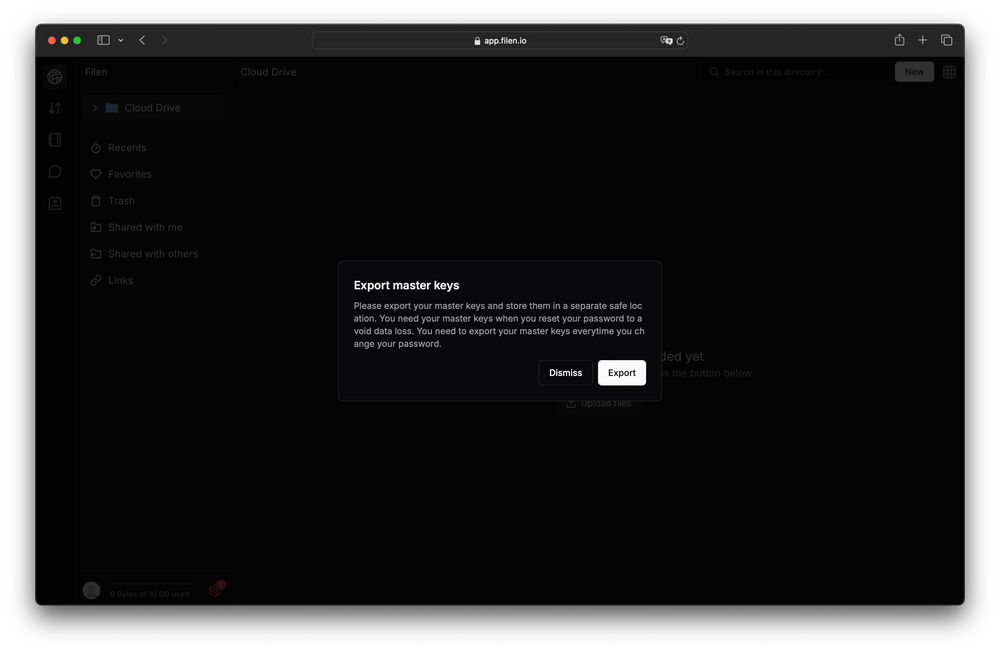
On the left sidebar, you'll see various options and quick access tabs which we will shortly discuss further.
Everything to the right of the sidebar is your currently empty cloud interface “Files Section” where you will see your data and folders in the future.
At the top center you can see our search bar for searching your files.
At the top right you will see a button with the name “New”,
when you click on it you can directly upload files and directories from your device.
If you click on your profile picture you will go to your account settings.