Hosting a local S3 server
You can also start a locally hosted S3 server to access already existing S3 object storage and connect it to the Filen cloud.
When connecting to the S3 server you need to set the region to filen and enable s3ForcePathStyle.
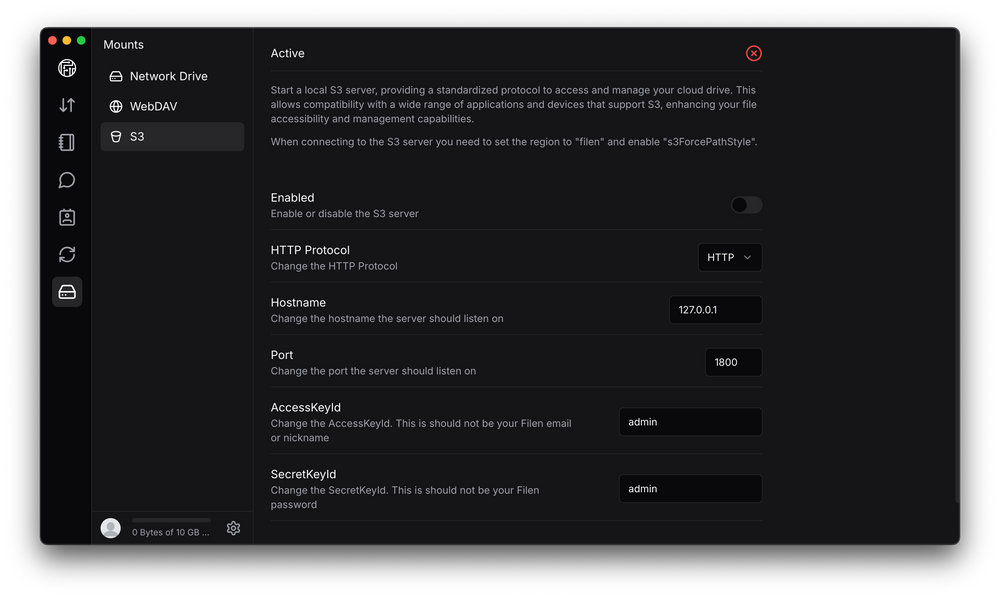
Before you start the local S3 server, please go through the following options and change them if necessary.
- Enabled
This is used to start and stop the local S3 server.
Before you start this process, please have a look at the following settings. - HTTP Protocol
Here you can choose between the unsecured HTTP protocol or the secured HTTPS protocol.
If possible, HTTPS should be selected. - Hostname
You can access the local S3 server with the corresponding S3 clients via the address specified here. - Port
Here you can specify a specific port that should apply to the S3 server. - AccessKeyId
Here you can select an AccessKeyiD to connect to the local S3 server.
Ideally, you should not use your Filen credentials for this. - SecretKeyId
here you can select an SecretKeyId to connect to the local S3 server.
Ideally, you should not use your Filen credentials for this
Once you have set everything according to your preferences, you can start or stop the local S3 server with the first option.