Desktop Client Settings
If you click on the settings wheel at the bottom left, you will be directed to the general settings.
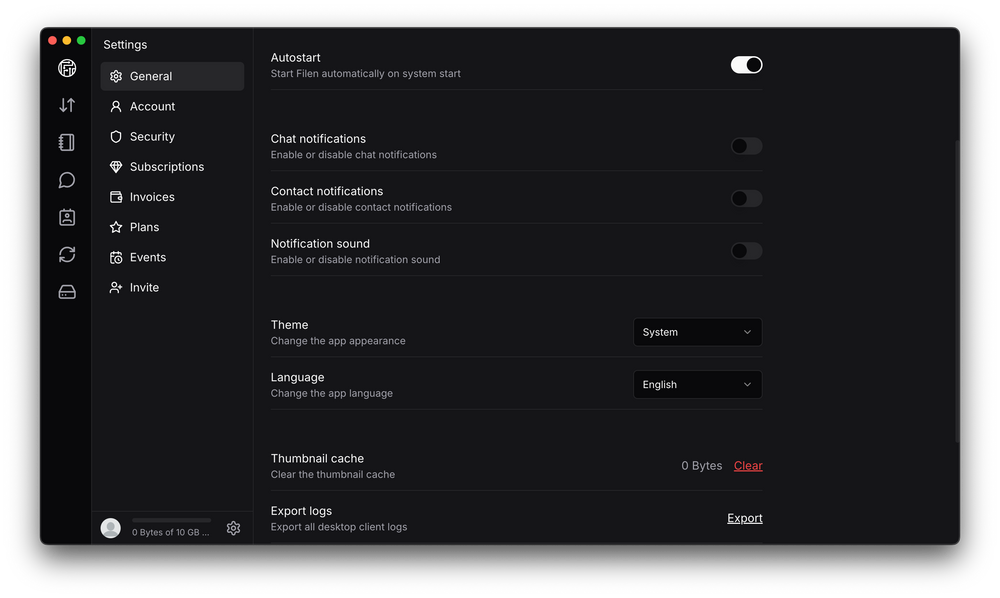
There you can make a few more desktop client-specific settings.
-
Default note type
You can choose your default note type when you create a new "Note".
There are 5 different Note types from which you can choose from.- Text
- Richtext
- Checklist
- Markdown
- Code
-
Autostart
Here you can select whether the desktop client should start automatically when the device starts.
This means that you do not always have to start the client manually and reduces the chance that configured syncs will not continue to run. -
Minimize to tray
Select whether the client should be closed completely when closing via the X,
or whether it should be minimized to the background. -
Chat notifications
Here you can set whether you want to receive a notification popups when you receive chat notifications. -
Notification sound
As the name suggests, you can switch notification sounds on or off here. -
Theme
You can define the general color scheme of the desktop client here. You can choose between:- Light
- Dark
- System (System specifies what you have set as default on your device.)
-
Thumbnail cache
To make the user experience faster, a cache of previously loaded thumbnails is created so that they do not have to be generated and loaded again and again.
If there is too much cache, you can also empty it. -
Export logs
If there are problems with the client or syncs set up, these problems can be viewed in the client logs.
The logs can also help the support team to identify the problem more quickly.
You can use the export function to access the logs.